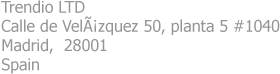AMD FreeSync™ warps into EVE Online!
Performance-hungry Capsuleers,
During the keynote at this year’s Fanfest, we announced that AMD FreeSync™ support would be coming to EVE Online. In the October release we are delivering on this promise and enabling AMD FreeSync™ by default, giving you a smoother gaming experience (if you have a supported system), at no additional performance cost! This all comes as part of the EVE Evolved initiative, as we continue to invest in building better foundations to support EVE’s future.
While a computer has various components, there are two main parts that are mostly responsible for getting an image to your eyes: A graphics card (GPU) and monitor. These are typically connected through a HDMI (or alternative) cable.
For many years, your graphics card would send an image to the monitor 60 times a second. This is known as the ‘frequency,’ with 60Hz being extremely popular. In the last decade, there has been a huge increase in screens that offer higher refresh rates, with 120Hz or above becoming increasingly adopted in PC gaming.
It’s not hard to see why. Higher frequency screens can offer players a far smoother and more enjoyable gaming experience, provided, of course, that the game they’re playing can render the frames required. While you may have an 120Hz screen, for example, you won’t really feel the benefit if the games you’re playing only render at 60 frames per second.
This concept is not new and has existed for a long time, with not much changing since older CRT monitors were popular. It is a simple, tried, and tested solution that is reliable, but does have some downsides when used with modern technology.
The main problem with having a set frequency between the GPU and your monitor occurs when a game can’t render enough frames.



 eveonline.com
eveonline.com